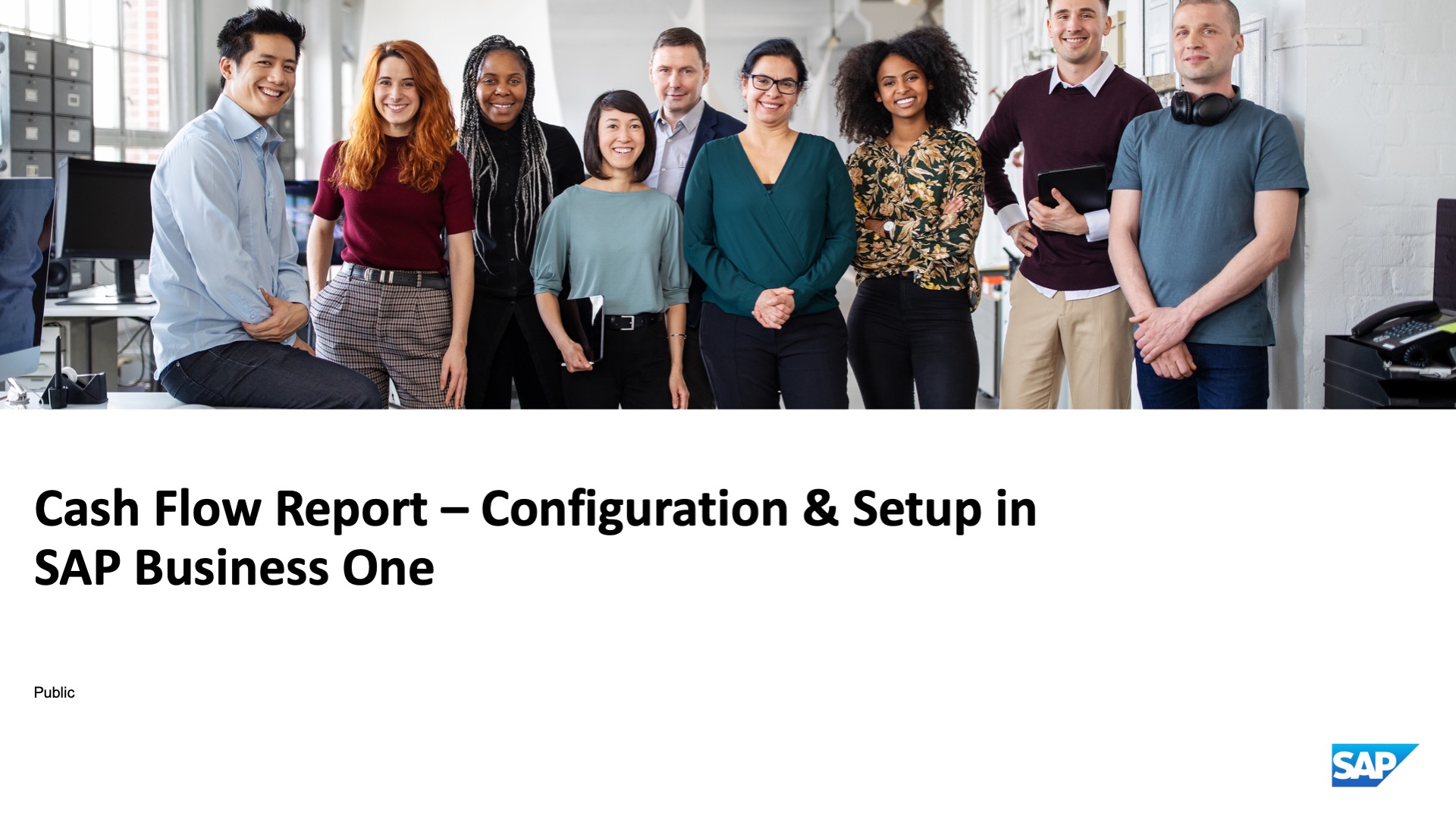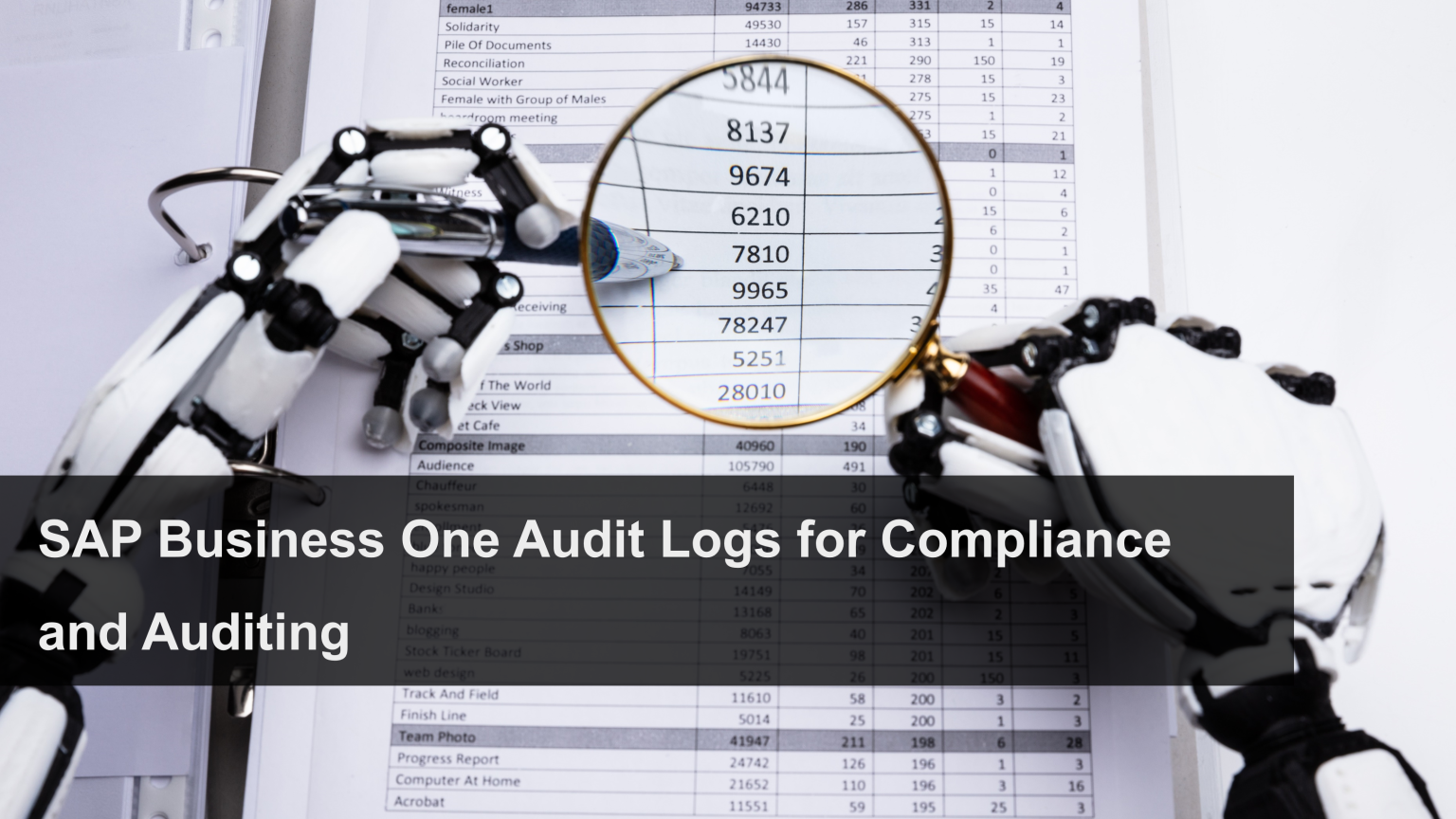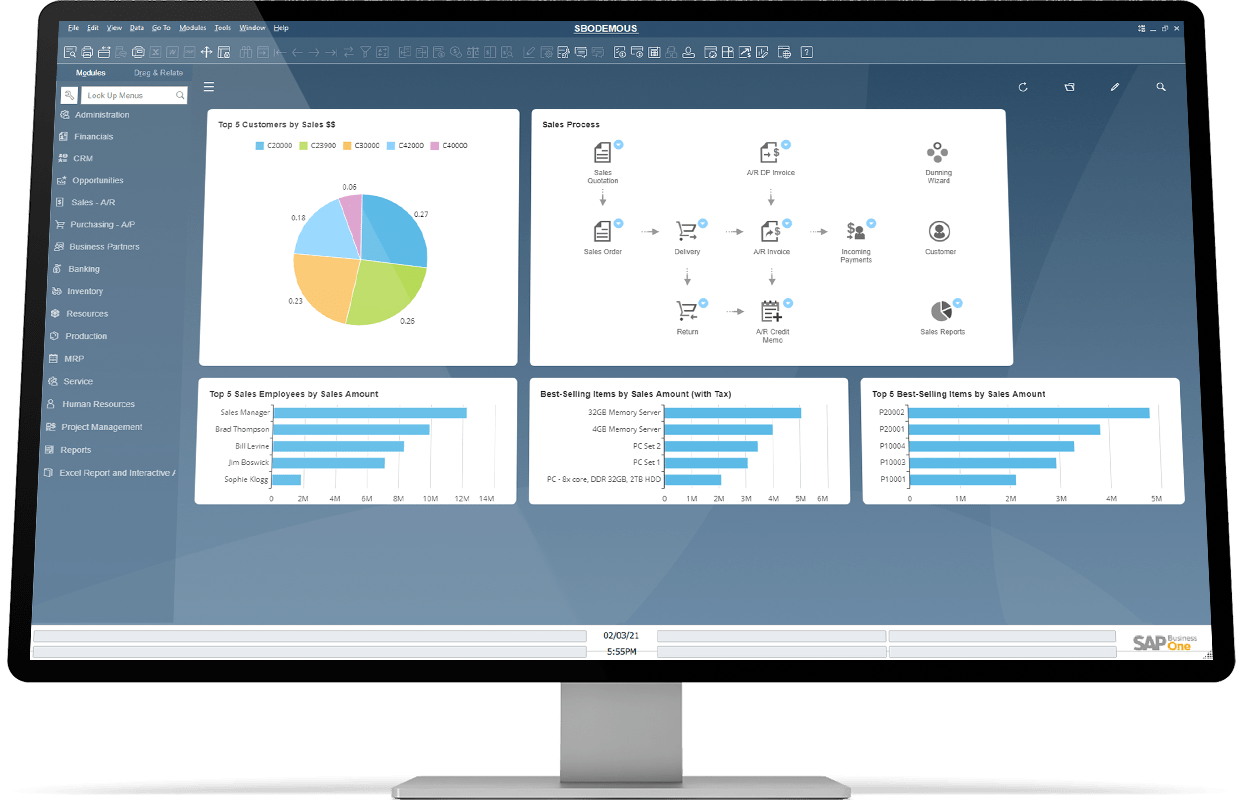We know that you people would be very lazy in this Corona Lockdown…
And your office will be assigning N number of tasks to you right? So how do you remember all of them and cope up with it one by one?
So basically, what is a task?
A task list is actually a prioritized list of all the tasks and responsibilities that need to be performed at a certain amount of time. The list will contain everything that needs to be done and obviously, the tasks that have the nearest deadline are given priorities.
So yes, we at Avaniko have a To Do mobile app. A friendly to use one, so that you get all the notifications in your mobile phone itself then and there…..
And the best part is, we have integrated that with SAP B1, so that all the tasks / activities that have been created in SAP B1 will get notified in your mobile phone…. and also, the activity that you create in phone will be reflected in SAP B1….
Interesting right?
So, in SAP B1, how does the Activity screen work?
Uses of Activity:
Sales team – To covert a lead into customer – follow up
Service managers – To follow up for the Service with the customers
For superiors who have assigned tasks to the employees
For management team to follow up with a process or something
Use this window to add or update one-time, or recurring activities that you have pertaining to your business partners, such as meetings, phones calls, notes and tasks, as well as to your private activities. All activities are displayed in the calendar.
So, seeking from a management point of view, the superiors can assign work to the employees and the sales team to do and complete the task.
And it can be assigned to one particular person, so that he needs to take the responsibility of completing it.
The reminders can also be set if it is necessary.
If it is going to be a repetitive task, then the recurrence option can also be used and the interval with which it gets repeated can be pre-defined.
If there is any quotation or something that has to be discussed with the customer, then any such documents can also be attached in this Activity.
And more importantly, if there is any new Project being maintained in SAP B1, then that can also be mapped here by defining the stage in it.
And now let us see how this is integrated with the Mobile app developed by our team…
Things that can be done in this To Do integration with SAP B1.
Calendar Sync
Drag & Drop Files
GOOD JOB! – Feature let your team know when they’ve done a good job on a particular task.
What’s App Remainders for pending tasks SQL Sync for personal tasks