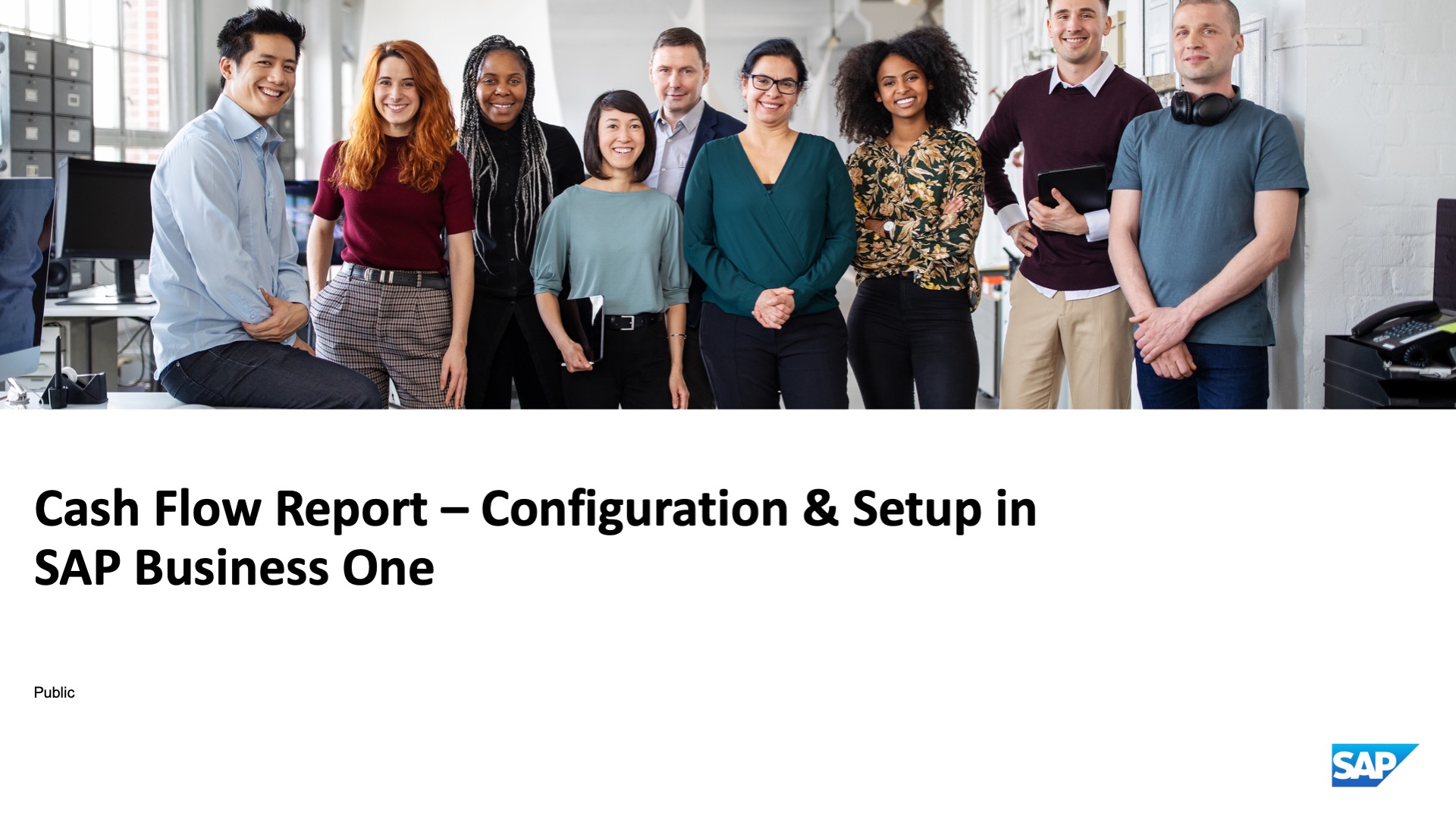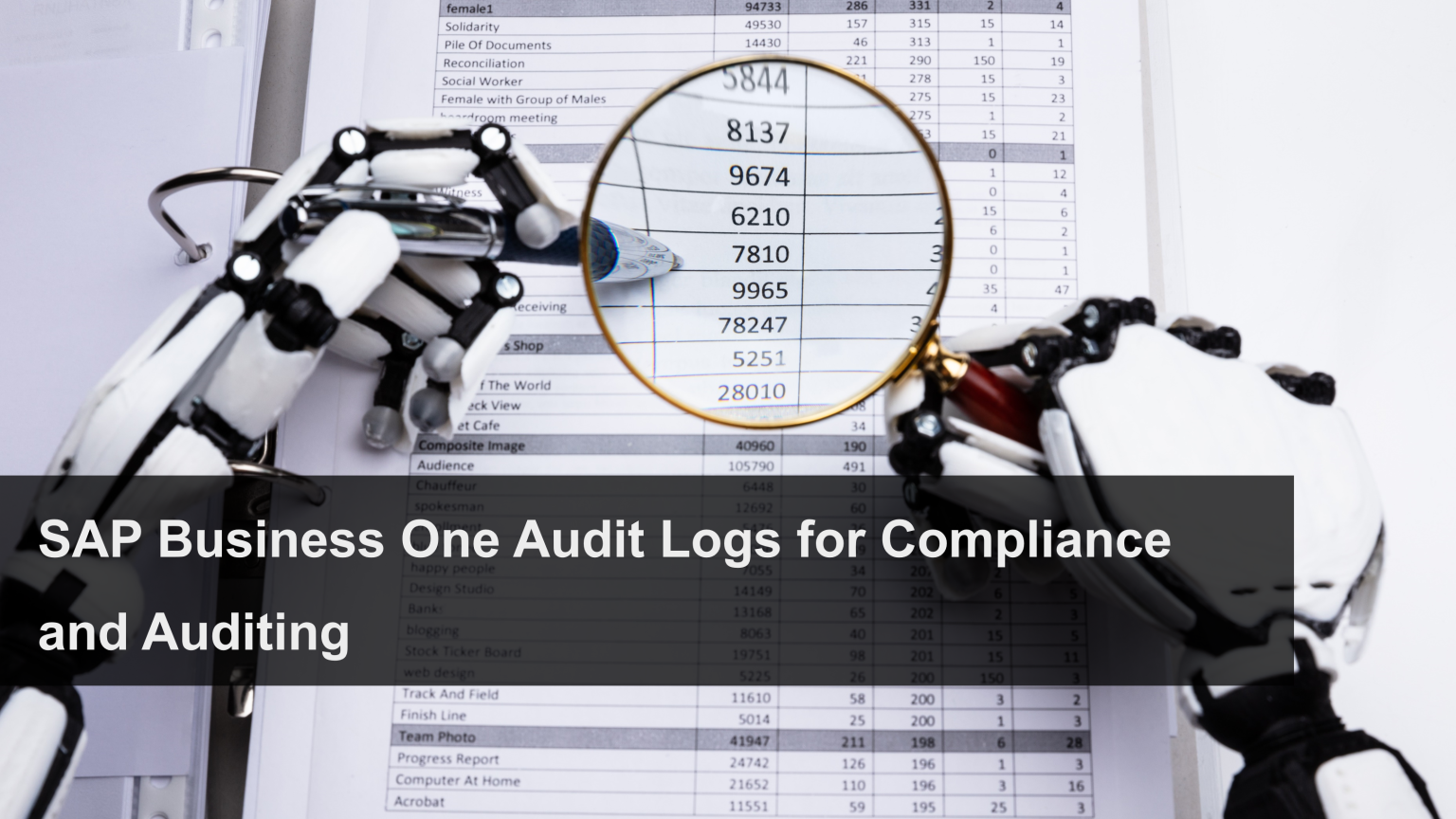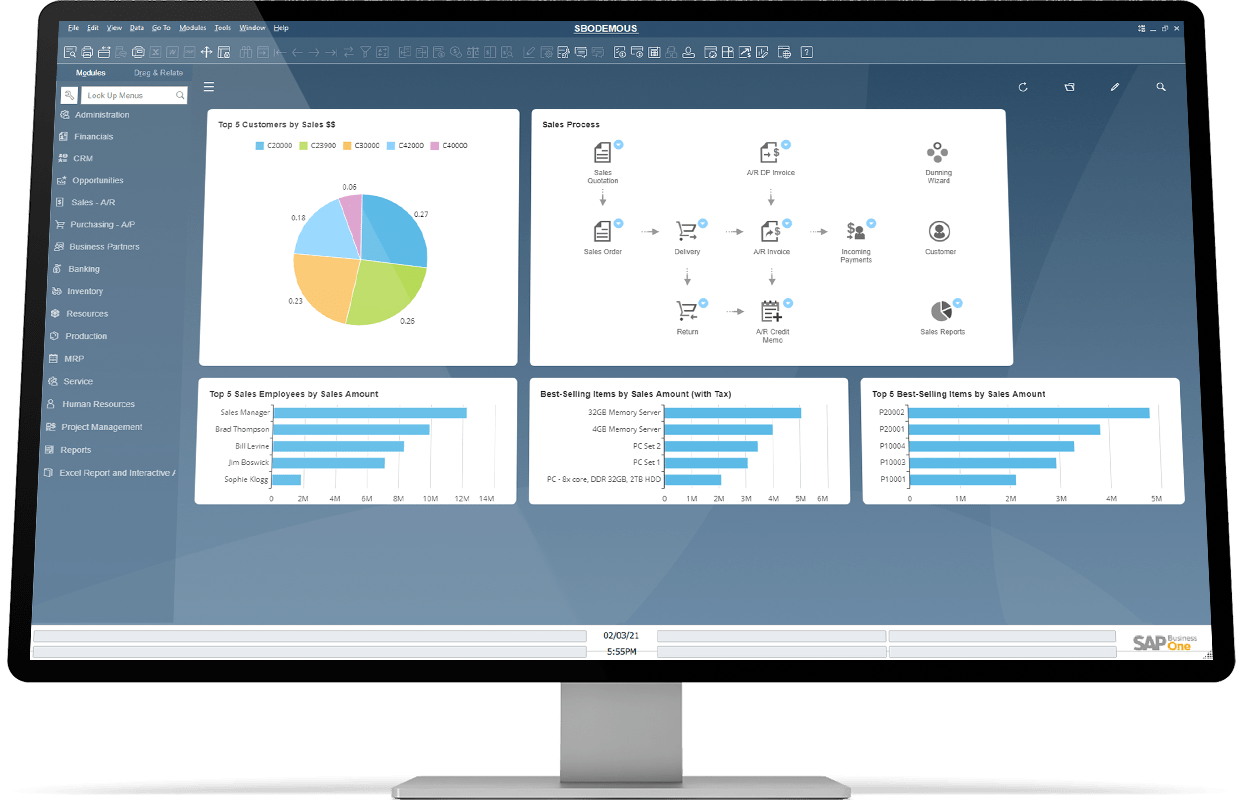In SAP BUSINESS ONE screen each and every part utilized for unique purpose .You may noticed the four squares boxes in the bottom of the SAP B1 Screen nearby SAP B1 logo. It can be used to view information based on the requirements.
For example if you want to see the customer debit balance while creating sales order Simply drag and drop the business partner account balances in the four squares boxes nearby SAP B1 Logo as shown in the picture -1 below including other balance like Open Order / Open Delivery/ Open Opportunity from BP Master.
The system will automatically fetch the all those data’s while you create any kind of market documents like purchase A/p and Sales A/R as shown in the picture-2 below.
1.Two square box left to the date & time will show you the fields details & system information while you move the cursor nearby any field in the SAP B1 Screen
2.Four Squares used to see the BP ( Supplier & Customer) Account Balances / Open Orders/ Open Delivery/ Open opportunities’


Note: This functionality is available in all the version of SAP B1 Versions.